How to Organize Food Shopping and Meal Planning
Cooking is one of those things I do without too much thought most of the time. Day to day, I know what's in the refrigerator, and I know how to make the most of it. Use the scallions instead of the onions; the scallions will go bad in two days but the onions have weeks of shelf life left. The day-old bread can go in the soup or become croutons. Don't buy fresh bread for another two days because we don't need it quite yet and it'll just age if it sits in our house too soon.
Those are the kinds of things I don't even quite think. They are all just there, catalogued and present, shuffling into position.
A few weeks ago, Boyfriend and I made a pledge to take a more conscious joint effort to maximize our meal planning and minimize our take-out and restaurant dining. We've been really good at doing it together. Part of what I had to figure out is how to express to him what I already know in my head.
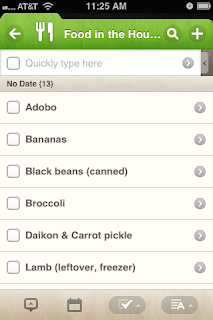 I started using a couple of tools to this end, which I'll share here over the next few days. The first is Awesome Note +Todo, an iPhone app that I use for list-making (my full review of Awesome Note is on PCMag).
I started using a couple of tools to this end, which I'll share here over the next few days. The first is Awesome Note +Todo, an iPhone app that I use for list-making (my full review of Awesome Note is on PCMag).
In the first image on this page, the folders to pay attention to are Food in the... (the rest says "House") and Shopping, which is for grocery shopping. The green folder doesn't catalog every single food item in our house, but it covers big staples that I want to remember, like rice and pasta, as well as fresh food. As we use food, I just hit the check mark and the item goes to the trash.
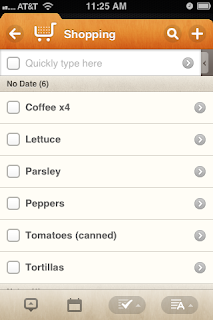 The shopping tab has, of course, a list of foods we need to buy. While I do reference it when we go to the store, I also use it as we're planning out our meals for the week: I start by assessing what we have in the house, collaborating with Boyfriend on how we can use what we have, then add things we need to buy to fill in the blanks. It actually has been more effective to write everything down, compared to the success rate of doing it solely in my head. Sometimes I would forget one thing: "Argh! No pine nuts! Well, I guess I could substitute in some crushed walnuts..." and I'd be forgetting that the walnuts were being saved for something else. And when I did remember, "Well, I need the walnuts on Saturday, so I'll just swing by the store sometime between now and then."
The shopping tab has, of course, a list of foods we need to buy. While I do reference it when we go to the store, I also use it as we're planning out our meals for the week: I start by assessing what we have in the house, collaborating with Boyfriend on how we can use what we have, then add things we need to buy to fill in the blanks. It actually has been more effective to write everything down, compared to the success rate of doing it solely in my head. Sometimes I would forget one thing: "Argh! No pine nuts! Well, I guess I could substitute in some crushed walnuts..." and I'd be forgetting that the walnuts were being saved for something else. And when I did remember, "Well, I need the walnuts on Saturday, so I'll just swing by the store sometime between now and then."
Since we started writing down everything, there are way fewer of these impromptu, last-minute trips to the store. We do diverge from the plan here and there, but usually not radically. For example, we were going to have fresh fish tonight, which means one of us had to run to the fish market after work, but neither of us had time. I also had an ambitious plan to make a buerre blanc sauce for some broccoli, but it wasn't meant to be. So I pulled some frozen shrimp from the freezer instead of getting fresh fish, and we changed up the vegetable slightly, munching on some raw broccoli in addition to a quick Turkish side dish (called yogurtlu pazi sapi -- my version is a bit different from this one on the link, but they're close) that could be assembled from stuff I was going to throw out if we didn't use anyway: sauté the stems from a bunch of swiss chard with onions and spices, cube some day-old bread and mix it into plain yogurt, layer the vegetables first and then the yogurt on top and it's done.
Awesome Note is by no means the only tool for organizing shopping lists and meal-planning, but it's one of my favorites right now. Over the next couple of days, I'll share some of the other apps and tools I use for planning, budgeting, and shopping.
Those are the kinds of things I don't even quite think. They are all just there, catalogued and present, shuffling into position.
A few weeks ago, Boyfriend and I made a pledge to take a more conscious joint effort to maximize our meal planning and minimize our take-out and restaurant dining. We've been really good at doing it together. Part of what I had to figure out is how to express to him what I already know in my head.
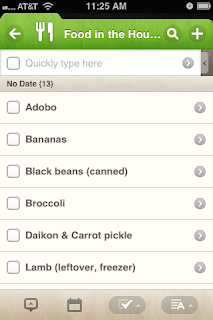 I started using a couple of tools to this end, which I'll share here over the next few days. The first is Awesome Note +Todo, an iPhone app that I use for list-making (my full review of Awesome Note is on PCMag).
I started using a couple of tools to this end, which I'll share here over the next few days. The first is Awesome Note +Todo, an iPhone app that I use for list-making (my full review of Awesome Note is on PCMag).In the first image on this page, the folders to pay attention to are Food in the... (the rest says "House") and Shopping, which is for grocery shopping. The green folder doesn't catalog every single food item in our house, but it covers big staples that I want to remember, like rice and pasta, as well as fresh food. As we use food, I just hit the check mark and the item goes to the trash.
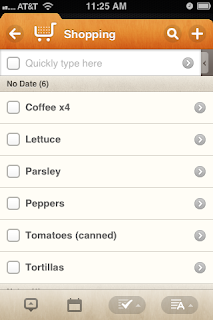 The shopping tab has, of course, a list of foods we need to buy. While I do reference it when we go to the store, I also use it as we're planning out our meals for the week: I start by assessing what we have in the house, collaborating with Boyfriend on how we can use what we have, then add things we need to buy to fill in the blanks. It actually has been more effective to write everything down, compared to the success rate of doing it solely in my head. Sometimes I would forget one thing: "Argh! No pine nuts! Well, I guess I could substitute in some crushed walnuts..." and I'd be forgetting that the walnuts were being saved for something else. And when I did remember, "Well, I need the walnuts on Saturday, so I'll just swing by the store sometime between now and then."
The shopping tab has, of course, a list of foods we need to buy. While I do reference it when we go to the store, I also use it as we're planning out our meals for the week: I start by assessing what we have in the house, collaborating with Boyfriend on how we can use what we have, then add things we need to buy to fill in the blanks. It actually has been more effective to write everything down, compared to the success rate of doing it solely in my head. Sometimes I would forget one thing: "Argh! No pine nuts! Well, I guess I could substitute in some crushed walnuts..." and I'd be forgetting that the walnuts were being saved for something else. And when I did remember, "Well, I need the walnuts on Saturday, so I'll just swing by the store sometime between now and then."Since we started writing down everything, there are way fewer of these impromptu, last-minute trips to the store. We do diverge from the plan here and there, but usually not radically. For example, we were going to have fresh fish tonight, which means one of us had to run to the fish market after work, but neither of us had time. I also had an ambitious plan to make a buerre blanc sauce for some broccoli, but it wasn't meant to be. So I pulled some frozen shrimp from the freezer instead of getting fresh fish, and we changed up the vegetable slightly, munching on some raw broccoli in addition to a quick Turkish side dish (called yogurtlu pazi sapi -- my version is a bit different from this one on the link, but they're close) that could be assembled from stuff I was going to throw out if we didn't use anyway: sauté the stems from a bunch of swiss chard with onions and spices, cube some day-old bread and mix it into plain yogurt, layer the vegetables first and then the yogurt on top and it's done.
Awesome Note is by no means the only tool for organizing shopping lists and meal-planning, but it's one of my favorites right now. Over the next couple of days, I'll share some of the other apps and tools I use for planning, budgeting, and shopping.

